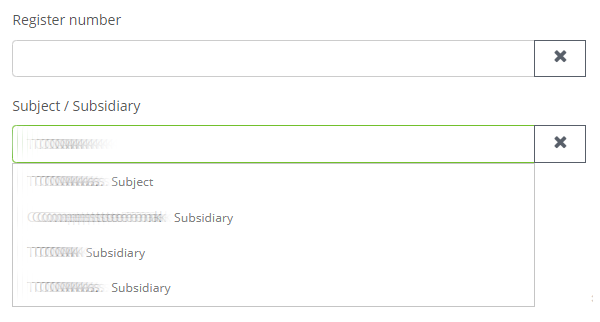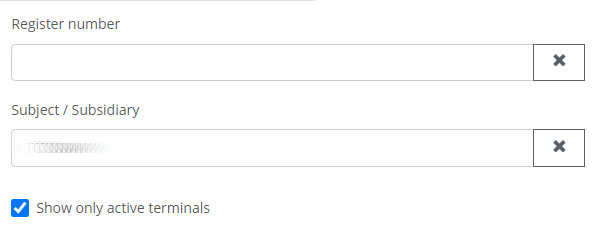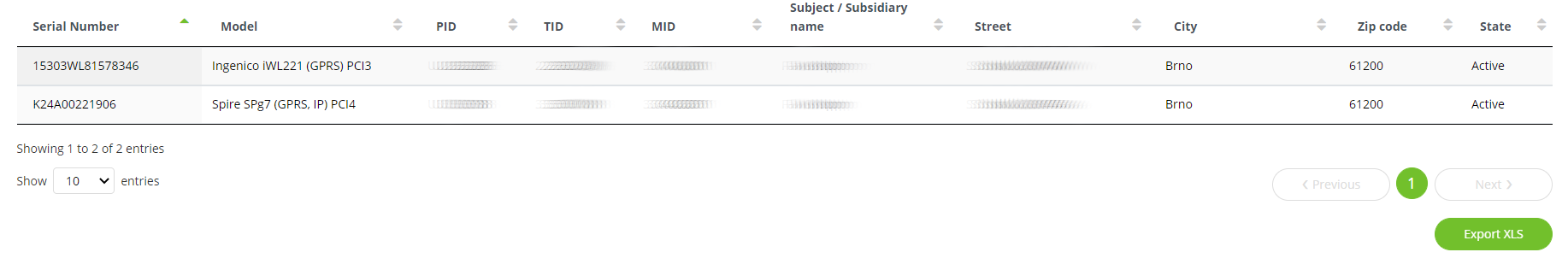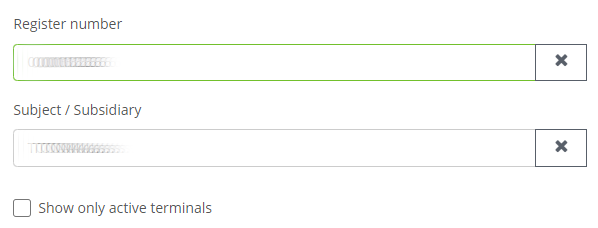 ~
~Reports
Terminal list
1. Introduction
On the posmansuite.com portal, go to (Services) -> Reports in the top menu to the Terminal list section.
This report allows you to search for terminals by subject or subsidiary. Let's take a look at how to work with it.
2. Search
We can search for the subject's terminals by entering his Register number. If the number is in the database, the subject name is automatically pre-filled in the Subject / Subsidiary field and the results are displayed.
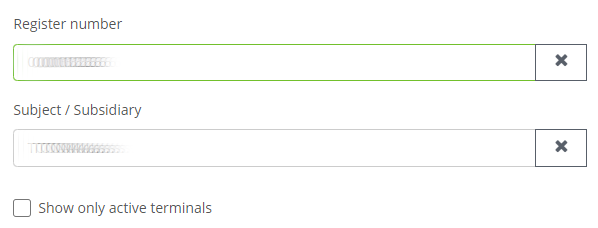 ~
~Another way to find terminals is to enter the name of the subject or store in the Subject/Subsidiary. In the autocomplete whisperer, we will see whether we are selecting a Subject or a Subsidiary.
You can control the display of results by checking Show only active terminals. This means that only active terminals in POSMan are displayed. Otherwise, we will also see inactive, but we can distinguish them from each other in the last column of the table.
3. Overview
We can find the searched records in the table, while we learn their following values:
- Serial number
- Model
- PID
- TID
- MID
- Subject/Subsidiary
- Street
- City
- Zip Code
- State
Terminal list can also be exported to Excel format using the Export XLS button.