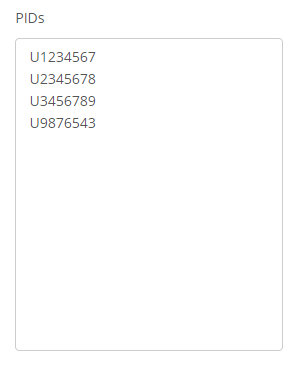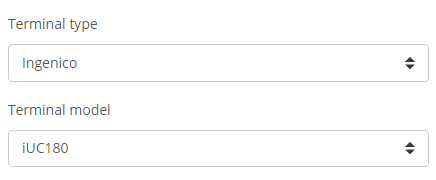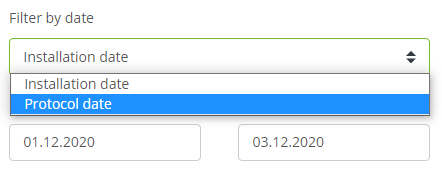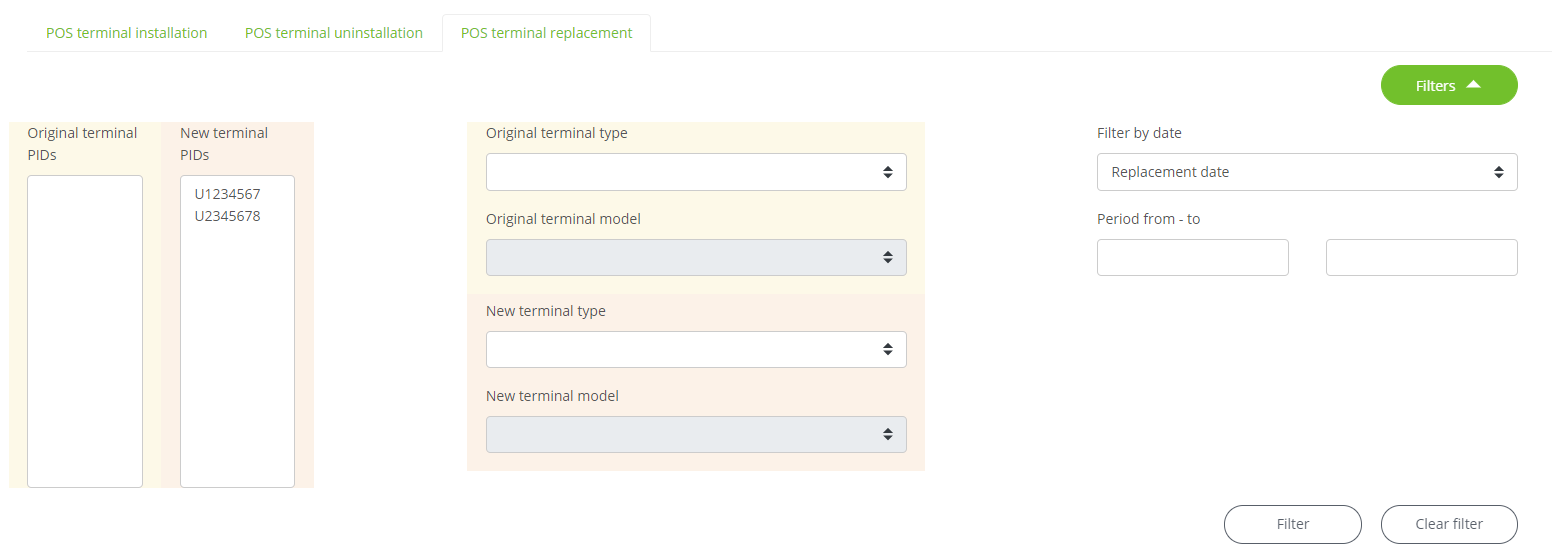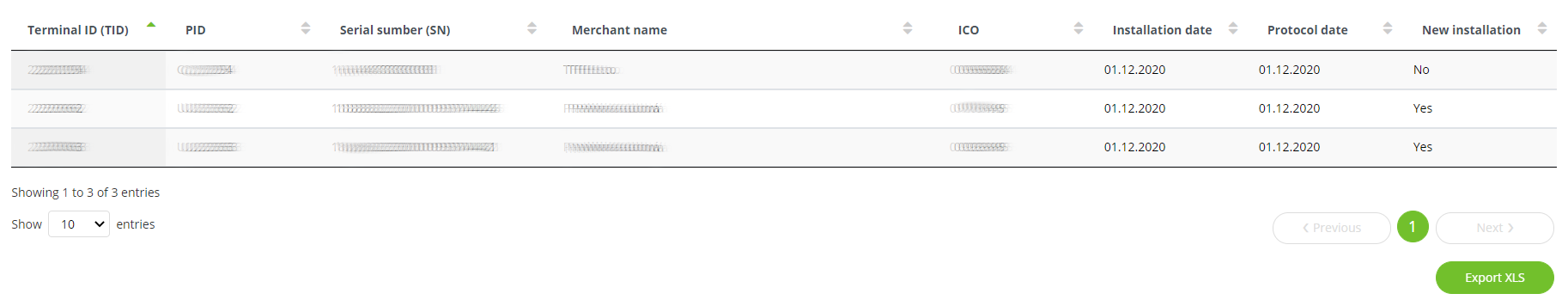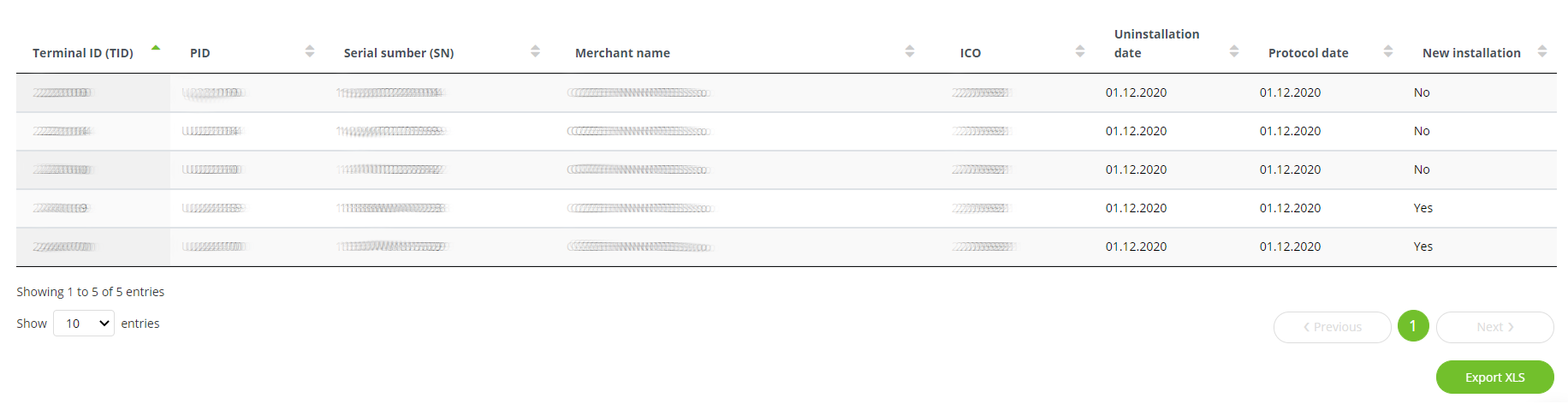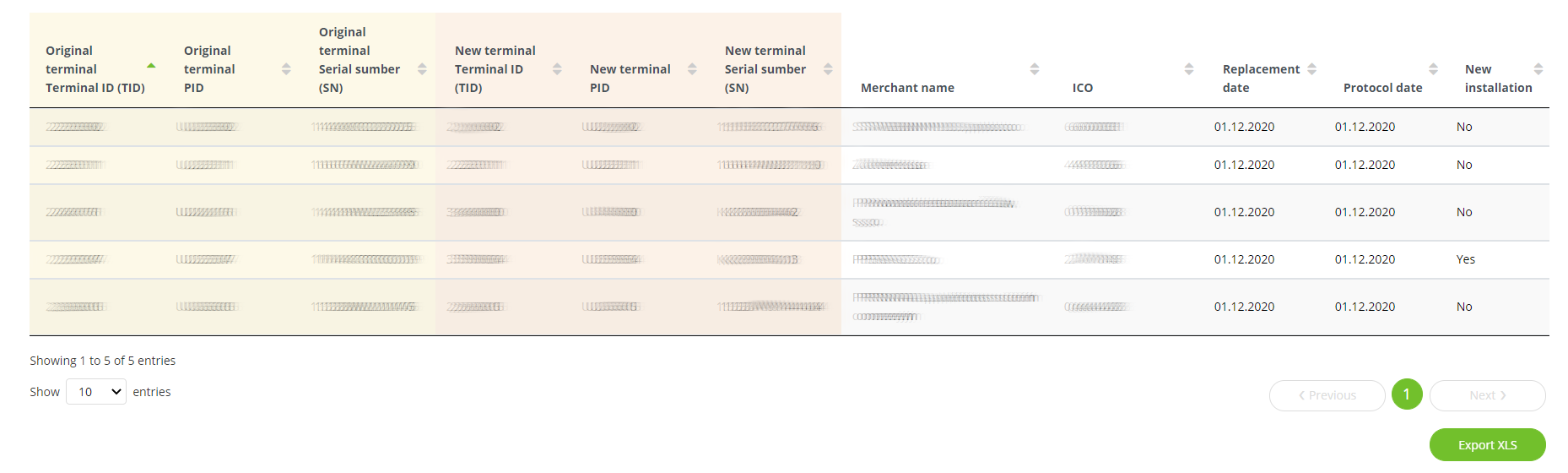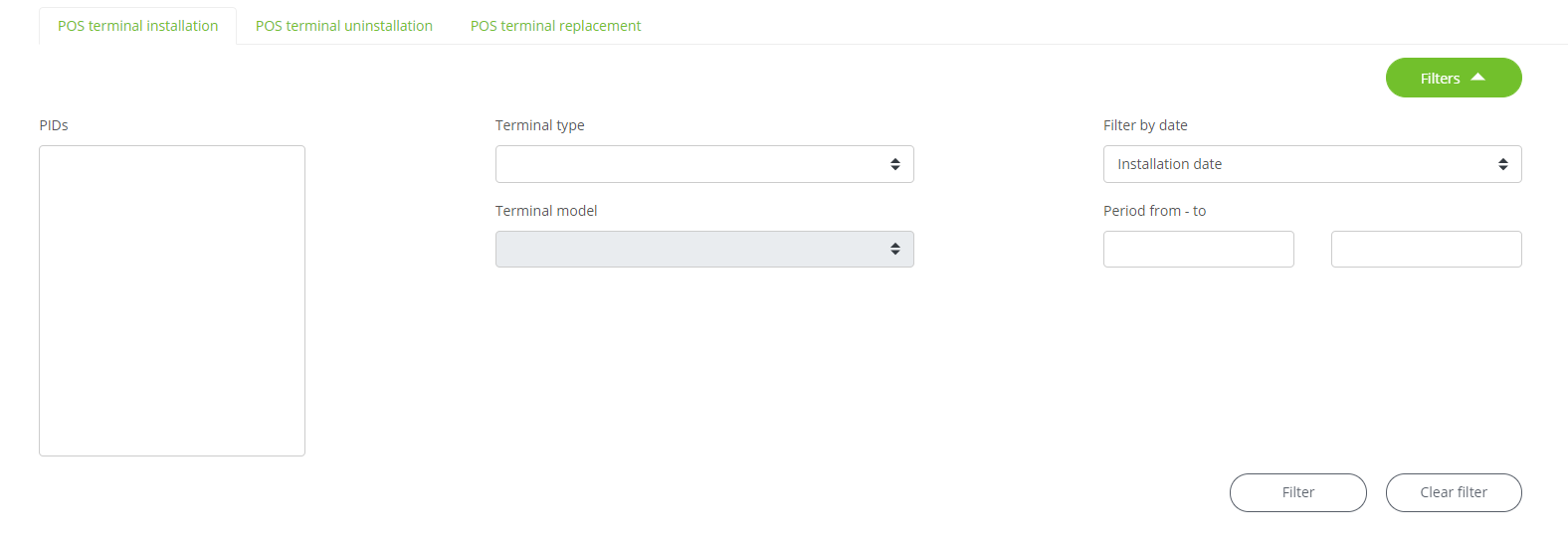 ~
~Reports
Service events
1. Introduction
This report provides an overview of installation, unistallation and replacemant service interventions. Let's take a look at how to work with it.
On the posmansuite.com portal, go to (Services) -> Reports in the top menu to the Service events section.
2. Filters
Click the Filters button to expand the filters.
You can filter the overview of installations and uninstallations using the following items:
- PIDs
- Terminal type
- Terminal model
- Filter by date
- Period from-to
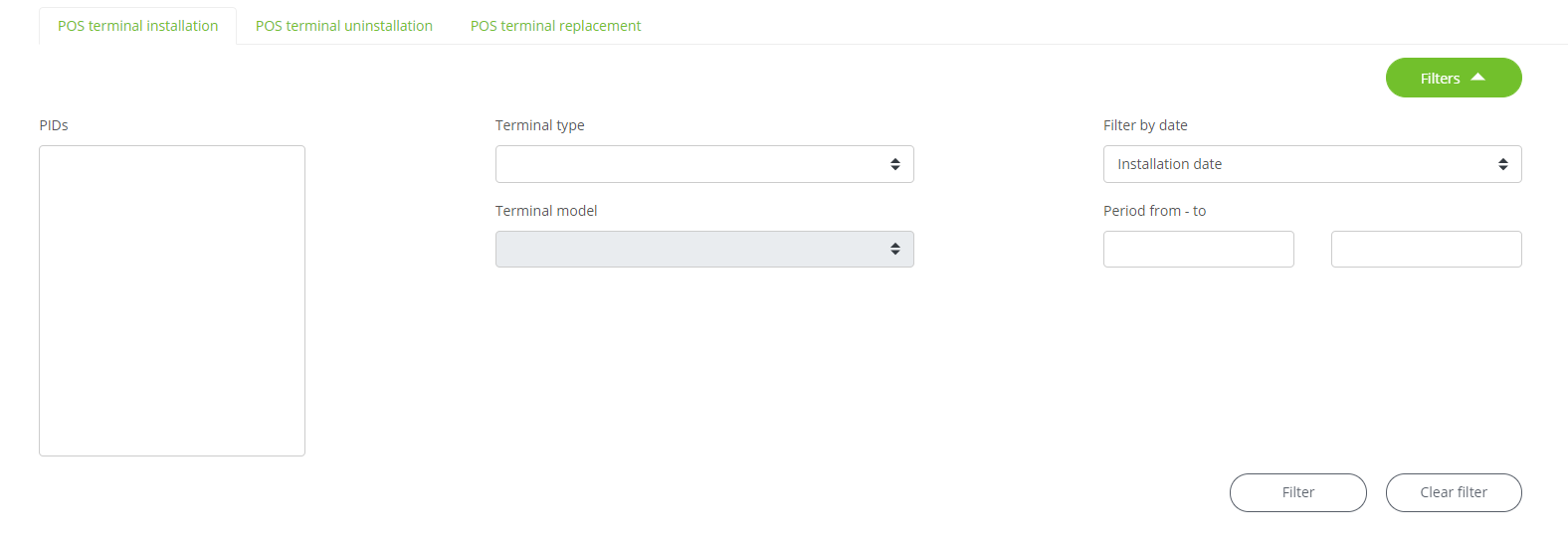 ~
~To find service events for specific PIDs, fill them in the PIDs field. We can enter one or more PIDs.
Selecting a Terminal type will unlock the ability to filter by Terminal model.
We can also filter by date of installation / uninstallation or by date of protocol processing. In the Period from - to field, select the time period you're looking for.
For POS terminal replacement filters are extended to split into New and Original (before replacement) terminal data.
Call up the selection by pressing the Filter button, on the contrary, use the Clear filter button to return the table to its original state.
3. Installation
Records corresponding to the specified filters can be found in the table, and we learn their following values:
- Terminal ID (TID)
- PID - Profile ID
- Serial number (SN)
- Merchant name
- ICO - Register number
- Installation date
- Protocol date
- New installation
Selected records can also be exported to Excel format using the Export XLS button.
4. Uninstallation
Records corresponding to the specified filters can be found in the table, and we learn their following values:
- Terminal ID (TID)
- PID - Profile ID
- Serial number (SN)
- Merchant name
- ICO - Register number
- Uninstallation date
- Protocol date
- New installation
Selected records can also be exported to Excel format using the Export XLS button.
5. Replacement
Records corresponding to the specified filters can be found in the table, and we learn their following values:
- Original terminal Terminal ID (TID)
- Original terminal PID
- Original terminal Serial number (SN)
- New terminal Terminal ID (TID)
- New terminal PID
- New terminal Serial number (SN)
- Merchant name
- ICO - Register number
- Replacement date
- Protocol date
- New installation
Selected records can also be exported to Excel format using the Export XLS button.